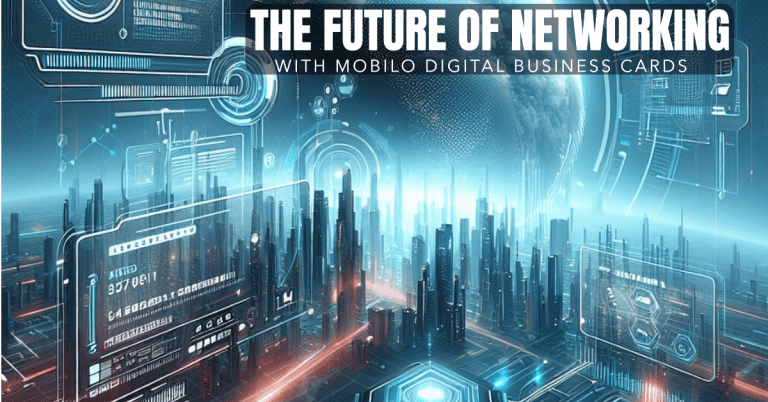Digital Business Cards – the Future in Networking
Digital business cards have become increasingly popular in recent years. They offer a convenient and eco-friendly alternative to the traditional paper business card and can be easily shared and stored digitally.
We’ll explore what a digital business card is, how it differs from a traditional business card, the benefits of using a digital business card, how to get or make one, and how to use it.
What Is A Digital Business Card?
A digital business card is an electronic version of a traditional paper physical business card that can be shared and stored digitally.
It typically contains the same information as a physical business card, such as:
-The individual’s name
-Job title
-Contact information
But it can also include additional features such as links to social media profiles and websites.
Digital business cards can be shared through email, text message, or through a variety of digital platforms such as LinkedIn or VCard. They offer a convenient and eco-friendly alternative to traditional paper business cards and can be easily updated and customized.
Digital Business Cards can also be know by a few other names.…..such as:
Electronic business cards, virtual business cards or NFC cards
Electronic Business Cards
Electronic business cards or e-business cards are digital versions of physical business cards as are digital cards. Electronic cards are just another name for digital business cards or virtual business cards. They are electronic / virtual / digital as opposed to physical business cards, which are paper and not stored virtually.
Virtual Business Cards
Virtual business cards are just another name for digital business cards or electronic business cards. They are virtual / electronic / digital as opposed to physical business cards, which are paper and not stored virtually.
VFC Cards
VFC Cards are digital business cards too. They are created using a VFC File (hence why people call them VFC Cards). The VFC file contains personal information such as name, address, phone number, email address, website and social media links. This file is then used to create a unique digital business card that can be shared directly via a website, email, social networks, or through a digital business card once the file is uploaded to the card, as most use VCF files to hold and transfer detail. These VCF files can interact directly with a phone’s contacts app allowing the data to transfer into your contacts or can help load a website with your contact details that have been saved as a VCF file.
NFC Business Cards
Some digital business cards use NFC technology and so are also commonly known as NFC business cards.
NFC (Near Field Communication) is a technology that allows devices to communicate with each other wirelessly when they are close together, typically at a distance of a few centimetres or less. It uses a radio frequency (RF) field to transfer data between two devices and is often used for contactless payments, access control, and other applications where a physical connection is not required.
NFC devices can be passive, meaning that they do not have their own power source and can only communicate when they are close to an active NFC device, or active, meaning that they have their own power source and can initiate communication with passive NFC devices.
NFC technology is used in a variety of devices, including smartphones, tablets, smartwatches, and other portable devices, as well as point-of-sale terminals, access control systems, and other types of hardware. It is often used in conjunction with other technologies, such as Bluetooth or Wi-Fi, to provide additional functionality or to transfer larger amounts of data.
One of the most well-known uses of NFC is in payment systems, such as Apple Pay and Android Pay, which enable users to make contactless payments using their NFC-enabled devices. It is estimated that there are currently around 2 billion NFC-enabled devices in use around the world, and this number is expected to continue to rise rapidly. NFC is similar to technologies like Bluetooth and infrared, but operates over a shorter distance and requires less power.
How does a digital business card differ from a traditional business card?
One of the main differences between a digital business card and a traditional business card is the way in which they are shared and stored. Traditional business cards are physical objects that must be physically exchanged, which can be inconvenient and time-consuming. Digital business cards, on the other hand, can be easily shared and stored electronically, making it faster and more convenient to exchange contact information with others.

Can I Completely Replace My Traditional Business Card?
Yes! But if you still can’t give up that paper feel of a traditional business card despite all the benefits then digital cards may not be for you. You could of course use both. Or incorporate some modern features onto a traditional material. Check all the benefits below and see what you think.
If you still think a traditional business card is for you you can check out my post on how to make a great business card
What Are The Benefits Of Digital Business Cards
In addition to being more convenient, digital business cards also offer several other benefits over traditional business cards. One of the main benefits is that they are eco-friendly, as they do not require the use of paper or other physical materials. This can help to reduce the environmental impact of business cards and contribute to a more sustainable business model.
Another benefit of digital business cards is that they can be easily updated and customized. With a traditional business card, you are limited to the information that is printed on the card, and if you need to update your information, you must have new cards printed. With a digital business card, you can easily update your information and make changes to the design as needed, without having to go through the process of printing new cards.
In addition to these benefits, digital business cards can also offer additional features that are not possible with traditional business cards. For example, you can include links to your social media profiles, websites, and other online resources on your digital business card. This can help to increase your online presence and make it easier for others to connect with you online.

How Do I get A Digital Business Card
There are several different ways to create a digital business card, including using one of the many digital business card makers like Popl or creating one yourself using a design tool such as Adobe Photoshop or Illustrator. Some digital business card makers offer a variety of templates and designs to choose from, while others allow you to create a custom design from scratch.
How Do I Create A Digital Business Card?
You can build a business card using software like Adobe and Canva
You can also use a simple website builder. Here are some popular sites that specialize in digital business cards – HiHello, Sansan, about.me and even gmails contact app.
When you create digital business cards you can include the usual items such as the ones below and make sure to include some great design elements.
- Name and titles
- Job title and accreditations
- Tagline explaining what you do/offer
- Photo and/or logo
- Phone number
- Location (city, state/country is fine)
- Website links
- Social links (anything relevant to your business from Twitter to LinkedIn)
- Multimedia (i.e. an explainer/introduction video)
- QR Code
- Save/Download button (downloads your raw VCF or vCard file into the receiver’s contacts)
- Share button (in case the receiver knows someone else who needs your services)
How Do I Design A Business Card
You can design a business card using software like Adobe and Canva but most website builders and business card apps will include templates that you can use or alter to suit yourself. They include all the usual business card design elements
QR Codes
QR codes are two-dimensional barcodes that can be scanned by a smartphone camera. They can link to websites, contact information, or other digital content. They offer an efficient way for users to share contact information without having to type it in manually.
QR codes can be used in conjunction with other technology to form part of your digital business card. A QR code is often included as part of the app you are using for your card, or you can make your own. They can also be printed on the physical digital card so that it can be scanned when there is either no connection or the person you are networking with doesn’t have a phone with NFC technology. They work just as well to transfer data and people have become very familiar with using them in recent years. It’s easier to simply use the QR code as your digital business card if you are making your own business card.

What Are The Best Designs & Business Card Templates? Are There Any Special Materials I Can Use?
When it comes to choosing the best design and template for your project, there is no one-size-fits-all solution. Depending on your individual needs and preferences, different designs and templates may work better than others.
Fortunately, there are numerous websites with a variety of high quality designs and templates that you can choose from. Many of these websites allow you to customize your design or template, so it’s easy to make sure that the end product is exactly what you need.
Additionally, a wide range of special materials are available for use when creating your design and template. These include things like textured papers, die-cut elements, foiling, and embossing. All of these can help to add interesting elements and texture to your design, making it unique and eye-catching.
No matter what kind of design or template you need, plenty of options are available. With a little bit of research and creativity, you can find the perfect solution that meets your needs
What are the Best Digital Business Cards?
The 5 Best are highlighted at the top of this post. Here they are again in the table below as well as a couple of others: Again they are:
More Digital Business Card Brands:
| Brand | Features | Customization | Price (Approx.) | Main Focus/Feature |
|---|---|---|---|---|
| Wave | NFC, easy updates | High | Free plan; PRO from $5/month | Integrating seamlessly into existing systems |
| Popl | Multi-card setup, CRM | Moderate | Starts at $29.99 (one-time fee) or $7.99/month for Pro | Contactless sharing and networking |
| HiHello | Analytics, tag management | High | Free; Premium starts at $6/month | Versatile digital branding options |
| Mobilo | NFC tap functionality | High | Starts at $15/month | Real-time analytics and easy sharing |
| Blinq | Minimalist design, lead tracking | Moderate | Free; Premium $79/year | Enhancing lead generation |
| Uniqode | Multi-card management, analytics | High | Starts at $5/month | Team collaboration and scalability |
| Knowee | NFC compatibility, corporate focus | Moderate | Pricing varies; corporate packages available | Streamlined corporate branding |
| Dibiz | Multimedia support, rich content | High | Free with premium options available | Rich content and connectivity |
| DCard | Easy sharing, no app needed | Moderate | Starting from $14/year | Broad accessibility and versatility |
| Kado | Video integration, design templates | High | Freemium model; from $8/month | Interactive and engaging cards |
| QR Planet | QR code focus, simple UI | Moderate | Free; Premium $12/year | Simplifying physical-digital connection |
Mobilo
Mobilo Digital Business Cards offer a unique way to make a statement and stand out from the competition! Not only are they printed on high-quality stock paper with modern designs, but they also feature a range of extra security features such as encrypted QR codes. You can be sure that your contact information is secure while still having it look professional and polished. Plus, the Mobilo team is always available to help customize the card to exactly match your branding – giving you a one-of-a-kind edge over other card options!
Linq
Linq Digital Business Cards are a game-changer when it comes to making an impact. Not only are they printed on high-quality stock paper, but they also feature built-in security features such as encrypted QR codes. With the help of their team of professionals, you can customize your card to fit your brand and create a unique look that will really stand out from the rest. From modern designs to extra security, Linq Digital Business Cards offer everything you need for a professional edge.
Beaconstac
Beaconstac Digital Business Cards are the perfect way to stay connected in today’s digital world. They offer a modern design and feature secure QR codes that make sure your information is kept safe from any potential hacker threats. Whether you use them for personal or professional purposes, Beaconstac cards allow you to create a unique look that conveys your brand and identity to others. Plus, they provide convenience and flexibility with contactless payments, tap-and-go authentication systems, and more – providing a truly complete digital package!
HiHello
HiHello Digital Business Cards are the perfect combination of form and function. With rich, vibrant colors and creative designs, these cards stand out from the rest and let you make a great first impression. They also include easy-to-use QR codes that can securely link your contacts to whatever information you choose to share – maps, emails, websites, and more. Whether you’re meeting someone for a business networking event or just catching up with an old friend, HiHello Digital Business Cards make it easier than ever to stay in touch!
Switchlt
switchit Digital Business Cards are the perfect way to stay connected in today’s digital world. With simple and straightforward designs, they allow you to brand yourself and create a distinctive look that stands out from the crowd. Plus, their powerful QR codes offer total security and convenient access to your contact information, making sure that your data remains safe while providing hassle-free sharing of contact details with others. Whether you’re a professional looking for an efficient way to network or an individual who wants to have all their relevant contacts on hand, switchit Digital Business Cards provide everything you need!
KadoNetwork
kadonetwork Digital Business Cards offer an innovative way to make connections. With eye-catching designs, they’re perfect for networking at business events or just keeping track of your contacts as you go about your daily life. They also give you the freedom to customize your cards with any combination of text, images or logos in order to truly reflect who you are and what you do. Furthermore, their sleek QR codes ensure that all your contact information is secure while making it convenient to share with others. Whether you’re a professional looking to impress new contacts or an individual who wants to stay connected with friends and family, kadonetwork Digital Business Cards are the perfect choice!
CamCard
camcard Digital Business Cards are a great way to keep your contact information organized in one convenient place. With clean and modern designs, they give an impression of professionalism while also helping to showcase who you are and what you represent. Plus, their advanced QR codes offer total security while making it super easy to share contact details with others. Whether you’re a professional looking to make the right impression or an individual wanting to keep track of your contacts, camcard Digital Business Cards will help you do just that!
Haystack
haystack Digital Business Cards offer a stylish and cutting-edge way to make connections. With beautiful designs, you will immediately stand out at any business event or stay in touch with your acquaintances on the go. Additionally, their user-friendly tools allow for customization so that your card perfectly reflects who you are and what you do. And of course, their powerful QR codes guarantee optimal security while providing maximum convenience when sharing contacts. Whether you’re a professional looking to promote yourself or an individual hoping to keep up with friends and family, haystack Digital Business Cards are just what you need!
QR Planet
Overview: QR Planet specializes in QR code digital business cards, providing easy-to-use options that cater to personal and business needs alike.
Features and Customization: Users can print the QR codes produced on their traditional business cards, bridging the gap between digital and physical networking. QR Planet’s user interface allows easy customization of digital cards to meet specific branding needs.
Wave
Overview: Wave’s digital business card is noted for its ease of use, offering various methods to share contact information effectively. Users can create profiles that can be easily updated and managed online. Central to its functionality is a QR code and NFC integration, enabling quick sharing with just a tap on compatible devices.
Features and Customization: Wave provides customizable templates that allow users to create a card aligned with their brand identity. The platform supports multifunctional capabilities, including contact management and card sharing. The administrative tools enable businesses to maintain consistent branding across all employee cards while offering a centralized management interface. Wave also allows users to export their digital cards to app wallets for easy access.
Uniqode
Overview: Formerly known as Beaconstac, Uniqode is designed for scalable solutions suitable for both individuals and teams. It offers ample customization options alongside robust analytics.
Features and Customization: Uniqode allows users to create multiple cards from a single account, accommodating various roles or industries. The platform is equipped with features that enable users to track contact engagement and save their information seriously—important for those aiming to maximize networking potential through data-driven approaches.
Knowee
Overview: Knowee emphasizes ease of use and corporate solutions, allowing users to create and manage digital business cards without requiring an app for recipients.
Features and Customization: With customizable designs that mirror traditional business cards, Knowee offers NFC compatibility for immediate access to shared content upon scanning. The platform is designed to efficiently manage corporate identities, making it an excellent choice for businesses aiming to maintain their branding across teams.
Dibiz
Overview: Dibiz offers a seamless and elegant interface for creating digital business cards. With easy sharing options, users can share their cards from anywhere, anytime.
Features and Customization: Dibiz provides rich content options, allowing the inclusion of multimedia in cards—like images and videos. The platform supports unlimited custom links, enhancing the versatility of user engagement. Users can modify colors and styles to match their branding.
DCard
Overview: DCard simplifies the process of sharing contact details without the need for apps, leveraging NFC and QR technologies for quick connectivity.
Features and Customization: Its unique link system and unlimited sharing capabilities make it stand out, allowing users to quickly distribute their digital cards. DCard’s functionality extends to various platforms and devices, ensuring perfect compatibility.
Best Digital Business Cards Apps
Most of the digital business card solutions come with their own app. I have found that the best most feature-rich and easy-to-use app was the app by DOT. However, you will want to ensure that whatever business card solution you choose doesn’t require the other party that you are trying to connect with to have an app as this will make things very difficult to use and connect. In that case, would need to revert to using a QR code. Any good solution though won’t require you or a 3rd party to have an app.
The Best all round is Popl – Check my review here
How Do I Get A Digital Business Card For Free?
There are several free digital business card makers available online. Some of the most popular ones include:

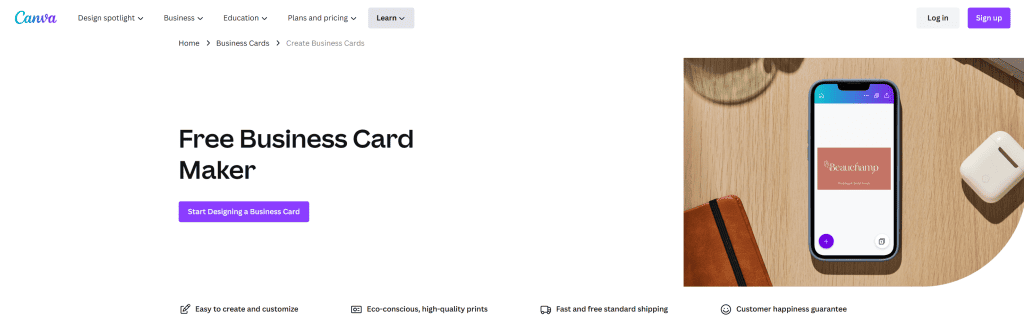

With each of these tools, you can create a professional-looking digital business card in just minutes with an easy drag-and-drop interface. You can also customize your design with photos, logos, and text to make your card stand out. Plus, all of these tools offer a variety of templates to get you started.
Once you’ve designed your card, you can save it as an image file or PDF and easily share it online with colleagues, friends, and customers. This way, they can quickly find all the important information about your business or any other details you want to share in one place.
A few other noteworthy free digital business card makers include:
Degoo
Likarda
Moo
With Degoo, you can create an eye-catching design and save it to your device without having to create an account. Likarda offers an easy-to-use interface with tons of customization options, while Moo allows you to print physical cards using its online printing services.
With all these tools at your disposal, you can quickly create a modern digital business card that will leave a lasting impression on your clients or whoever you are looking to impress.
No matter which digital business card maker you choose, remember to keep it simple and up-to-date with all the necessary information. Your card should include your name, title, contact information, website address, logo, and even a personal photo if desired. This way, potential customers can quickly find out who you are and how to contact you. And of course, don’t forget to add your social media handles so they can follow you online.
You can also generate a QR code for free online and print onto your own card or piece of paper, or take it a step further and design something better in a program like Canva or something similar to present your details and the QR code.
Some of the premium services have a free plan like V1CE so there are no ongoing costs but you will have to pay for the initial card.
Most of the paid services also provide a free trial.
Or if you really want to you could just go a store like Amazon and buy nfc cards (black ones look the best)….
Then use services like LinkTree or Direct.me…
Download the NFC Tools app from your app store…
Apply the link from your LinkTree or Direct.me onto the card…
Then edit your LinkTree or Direct.me exactly how you want it and its done Easy & Free!
How Do I use A Digital Business Card?
Once you have created your digital business card, there are several ways to share it with others. You can email or text the link directly, upload it onto social media platforms such as LinkedIn or VCard, or even print out physical copies if needed. It’s also important to keep your digital business card updated regularly so that all of your contact information is accurate and current. You could also add it to your email signatures.
You can also create business cards for your team via some of the services like Popl and V1ce which have a card platform for teams and offer additional business features. It will depend on the business size and team size as to the best solution.
Also, you should add a QR code to your digital business card. This will allow people who scan the code to quickly access all of your contact details without having to manually type them in—making it easier for potential clients and employers alike!
Conclusion
A digital business card is an electronic version of a traditional business card that offers a convenient and eco-friendly alternative to the traditional paper business card. Digital business cards can be easily shared and stored electronically, and offer the added benefits of being easily updated and customizable, as well as offering additional features such as links to social media profiles and websites.
Whether you are a business owner, freelancer, job seeker, or just looking to impress, a digital business card can be a valuable tool for connecting with others and promoting yourself or your business.
Check the top of this post for my top solutions and also check out some of the other paid and fee solutions within the post.