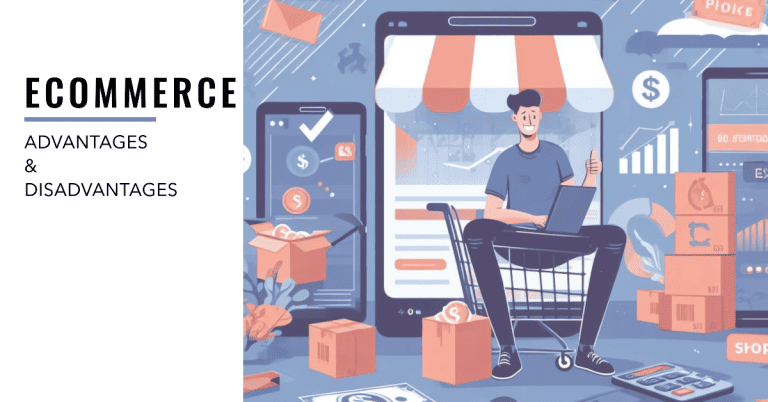Google Review Cards: Boost Your Online Reputation
You can boost your online reputation by making it easy for satisfied customers to leave reviews. A Google review card is a simple way to encourage customers to share their experiences online. You can create a review card by generating a QR code linked to your Google Business profile and designing a card with your business information. Distribute the cards in-store, at events, or through email marketing campaigns, and train your staff to hand them out to happy customers. By making it easy for customers to leave reviews, you can attract new customers and build trust in your business. To take your review strategy to the next level, explore more ways to maximize your online reputation.
Key Takeaways
• Create a Google review card with a QR code linking to your Google Business profile to encourage customer reviews.
• Distribute review cards in-store, at events, or through email marketing campaigns to reach satisfied customers.
• Train staff to hand out review cards proactively during transactions or calls to increase feedback.
• Use a specialist to simplify the review card creation process and save time and effort on design and implementation.
• Design professional materials that are visually appealing, easy to read, and include a clear call-to-action to encourage customers to leave reviews.
What Is a Google Review Card

You’ve likely seen them before – small, eye-catching cards that ask satisfied customers to share their experiences online.
A Google review card is a simple way to encourage customers to leave reviews about your business. It’s a card that contains a link to your Google Business profile, making it easy for customers to share their experiences online.
With the advancement of technology, QR codes and NFC technology have made it even simpler. These cards highlight key business information, such as brand name, photos, description, and contact details.
They encourage more feedback overall, which attracts new customers. Positive reviews show others that your products and services are of quality, giving you an edge over the competition.
Creating a Google Review Card
To create a Google review card, make sure you have a verified Google My Business listing, then grab the Google Reviews link from your business profile on Google.
This link is essential for customers to leave reviews about your business.
Next, create a QR code using the link and a QR code generator.
Design the review card with the QR code, your business name, contact info, and a photo. Make sure it looks professional and eye-catching.
Print the review card in high-quality PDF format, and you’re ready to go!
You can also use a service like V1CE Review Cards, which makes it effortless to turn satisfied customers into positive online reviews.
Distributing Your Google Review Cards
Now that you’ve created your Google review card, it’s time to put it to work by distributing it strategically to encourage customers to leave reviews.
You can hand out the review cards in-store, at events, or through email marketing campaigns.
Train your staff to give review cards to satisfied customers, and place them in visible areas like near the checkout counter.
Consider offering incentives for customers to leave reviews.
You can also leave a small stack of review cards at the checkout counter or reception area, or include one in each shipment for online orders.
Tips for Effective Distribution

By targeting repeat customers with review cards, you can encourage them to update their previous reviews and share their continued satisfaction with your business.
To distribute your review cards effectively, hand them out proactively to customers during transactions or calls.
Leave a small stack at the checkout counter or reception area, and consider including them in shipments for online orders.
Train your staff to hand out review cards to satisfied customers, and place them in visible areas around the store or office.
You can also offer a small discount on the next purchase if customers leave feedback on the spot.
Make submitting a review as seamless as possible, and monitor and respond to reviews to maintain a positive online reputation.
Benefits of Using a Specialist
You can simplify the review card creation process and save effort on design and implementation by leveraging a specialized service provider like V1CE, which offers professionally designed Google review cards with attractive visuals to catch customers’ attention.
By outsourcing to a specialist, you can focus on what matters most – running your business. You’ll save time and energy that would’ve been spent on designing and creating review cards from scratch.
Specialized providers like V1CE have the expertise to create visually appealing cards that drive results. With their help, you can confirm your review cards are effective in encouraging customers to leave feedback, ultimately boosting your online reputation.
Designing Professional Materials
With a clear understanding of the importance of review cards, designing professional materials that catch customers’ attention is essential to encouraging feedback and boosting your online reputation.
You want your review cards to stand out and grab customers’ attention. Start by choosing a design that’s visually appealing and easy to read. Use your brand’s colors and fonts to maintain consistency.
Add a clear call-to-action, like ‘Scan to Leave a Review,’ to make it easy for customers to take action. Consider adding a photo or logo to make the card more engaging.
Saving Time and Effort
Designing and implementing review cards in-house can be a significant time drain, taking away from the core focus of serving customers.
By leveraging a specialized service provider, you can save time and effort on design and implementation. You won’t need to worry about creating professional materials or integrating new technologies.
With ready-made, customizable cards, you can maximize exposure and feedback without breaking a sweat. This allows you to focus on what matters most – providing exceptional customer service.

Maximizing Exposure and Feedback
By strategically placing your Google review cards in high-traffic areas, such as checkout counters or reception desks, you can increase the visibility of your business and encourage customers to share their experiences. This is a great way to maximize exposure and feedback.
| Tips | Benefits | Results |
|---|---|---|
| Place cards near checkout | Encourages customers to leave reviews | Increases online visibility |
| Hand out cards to satisfied customers | Boosts positive reviews | Improves online reputation |
| Include cards in shipments | Reaches a wider audience | Generates more feedback |
| Train staff to distribute cards | Streamlines the review process | Saves time and effort |
| Monitor and respond to reviews | Builds customer trust | Fosters loyalty and retention |

Conclusion
Now that you’ve learned how to create and distribute Google review cards, it’s time to put your new skills into action.
By making it easy for customers to leave reviews, you’ll be well on your way to boosting your online reputation.
Remember to design professional materials, distribute cards strategically, and consider enlisting the help of a specialist to maximize your results.
With these simple yet effective strategies, you’ll be attracting new clients in no time.