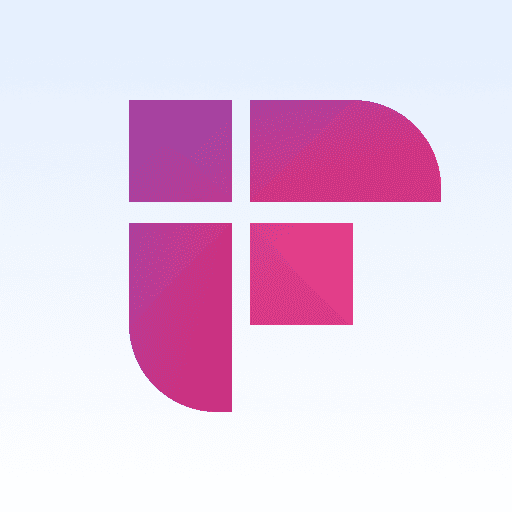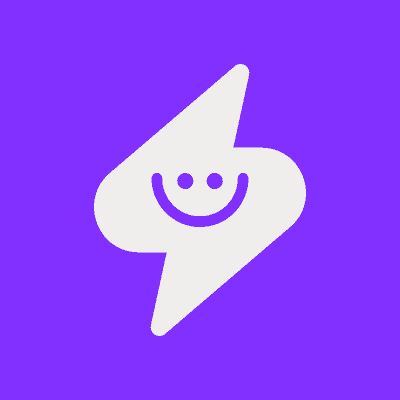As more and more people are working remotely and attending virtual meetings, note-taking has become a vital task for everyone. Taking notes manually can be a tedious and time-consuming task, especially when it comes to transcribing lengthy meetings.
In this era of online meetings, it is too easy to get distracted, and it becomes challenging to remember everything that was said in a 60-minute meeting.
Fortunately, AI note-taking apps are here to help us out with this issue. AI note-taking apps are a great way to save time, enhance productivity, and remove the manual labor of note-taking. They record every word spoken in your meeting, create a full transcript, and generate scannable summaries that you can read in 5 minutes or less.
If you are looking for an AI note-taking app to enhance your productivity, you have come to the right place. In this article, I will share with you the 9 best AI note-taker apps that can help you take notes in your meetings efficiently. These apps are designed to save you time and help you stay organized. We will also give you a brief review of each app and their pros and cons.

Otter AI: A Simple and Fast Solution for Note-Taking
The Best Note-Taking App for Beginners
If you’re looking for a straightforward and easy-to-use AI note-taking app, Otter AI is a great place to start. This transcription tool is designed for individuals, businesses, and educators, and it’s a reliable solution for staying on top of your meetings.

What is Otter AI?
Otter AI is a transcription and note-taking app that uses AI to transcribe live conversations and meetings. It offers users a simple and fast way to take notes and stay on top of their meetings. The app is suitable for individuals, businesses, and educators alike..
Features of Otter AI
One of the best things about Otter AI is its mobile app, which is effortless to set up and use. As you talk during a meeting, you can see the generated transcription on your phone’s screen in real-time, almost like watching a show with captions. Additionally, Otter AI generates talking point summaries, takeaways, and tags for each meeting. This feature allows you to highlight, comment, and assign tasks to your team from your transcriptions.
Easy to Use
One of the biggest advantages of Otter AI is its ease of use. The app has a great mobile app, and it’s so easy to set up and use. Even if you’re not tech-savvy, you can start using Otter AI within minutes.
Fast Transcription
With Otter AI, you can see your generated transcription as you talk. This means you can follow along with meetings like you’re watching a Netflix show with captions. The app offers real-time transcription that is accurate and reliable.
Multiple Recording Options
Otter AI offers two recording options for users. You can have the Otter AI meeting assistant join your live meeting by scheduling it on your calendar or sending it a link. Alternatively, you can start a recording from inside the app.
Smart Summaries
Otter AI doesn’t just create a highly-accurate transcription with speaker identification, but it also generates talking point summaries, takeaways, and tags for each meeting. This makes it easier for users to quickly glance over their notes and get the key points.
Mark Up Your Transcription
With Otter AI, you can highlight, comment, and assign tasks to your team from your transcriptions. This feature makes it easier for teams to collaborate and follow up on action items discussed during the meeting.
Otter AI Limitations
Otter AI’s AI-generated summaries can sometimes be incomplete or lacking compared to other specialized tools on the market. It doesn’t provide all the functionalities of some of the more advanced note-taking apps in this list. It’s also not possible to edit your meeting notes afterwards to you are stuck with whatever you get from the AI meeting assistant writer.
How Much Does Otter AI Cost?
Otter AI offers a free plan that allows users to transcribe up to 300 minutes per month and 30 minutes per conversation. For advanced features and a quota of 1200 minutes and 90 minutes per conversation, users can upgrade to the Pro plan at $17 per month.
For users who need more minutes, the Business plan offers 6000 minutes and up to 4 hours per recording at $30 per user per month.

Otter AI Verdict
Overall, Otter AI is the perfect place to start if you’re new to AI note-taking apps. It’s easy to use, fast, and offers a variety of useful features that make note-taking and collaboration a breeze. While the AI-generated summaries may be lacking at times, Otter AI is still one of the best note-taking apps out there for beginners. So, if you’re looking for a simple and efficient way to take notes, Otter AI is the way to go.
MeetGeek: The Smart Meeting Analytics Tool for Productive Meetings
MeetGeek, say they understand that time is money, and believe that meetings should be a valuable use of everyone’s time. So they developed an AI note-taking app and meeting assistant that’s designed to help managers improve their team’s meeting experience and productivity.

With all the features of other popular note-taking apps, MeetGeek stands out because of its meeting analytics feature, which provides valuable insights to help managers optimize their team’s meeting performance. Here’s a breakdown of MeetGeek’s top features:
Features Of MeetGeek
Meeting Minutes:
After every meeting, MeetGeek’s AI assistant collaborates with ChatGPT to create a minute-by-minute timeline of the meeting. This includes a digest, a list of key topics, and all action items. This feature helps team members stay on the same page and ensures that everyone has a clear understanding of what was discussed and what needs to be done.
Meeting Analytics:
MeetGeek’s meeting analytics feature goes beyond the typical note-taking features you find in other apps. It provides data on how many people attended the meeting on time, the overall sentiment of the meeting, how many meetings end on time, and more. These insights can help managers improve their team’s meeting experience and productivity.
Tons of Integrations:
MeetGeek makes it easy to share meeting notes and transcripts with team members via integrations with popular tools like Hubspot, Notion, Slack, and Asana. This feature allows team members to easily access meeting information and stay up-to-date on their action items.
Automatic Tagging:
MeetGeek’s AI note-taking bot automatically tags points in the meeting minutes with labels like “Concern,” “Fact,” “Important,” and “Action.” This makes it easy for team members to quickly identify key takeaways from the meeting and prioritize action items.
Custom Branding:
With MeetGeek, you can add your branding onto meeting notes to share branded notes with clients and customers. This feature allows you to showcase your company’s professionalism and attention to detail.
While some users have reported issues with scheduling meetings on Google Calendar, our customer service team is always available to help troubleshoot any problems.
How Much Does MeetGeek Cost?
MeetGeek offers a free plan with 5 hours of transcription a month and 1 month of video storage. For businesses that require more hours of recordings, we offer a Pro plan for $15 per user per month. This plan includes 20 hours of recordings per month, 6 months of video storage, and unlimited transcription storage.

MeetGeek Verdict
In conclusion, MeetGeek is the smart meeting analytics tool that helps managers improve their team’s meeting experience and productivity. Our powerful AI note-taking app and meeting assistant provides valuable insights to help managers optimize their team’s meeting performance. With our user-friendly interface and robust features, MeetGeek is the go-to app for productive meetings. Try MeetGeek today and start seeing the difference in your team’s meeting experience.
Supernormal: The AI Note-Taking Solution for Streamlined Meetings
I’d like to introduce you to Supernormal – a powerful AI note-taking software that can help streamline and automate many of the tedious tasks around meetings. In this section, I’ll be exploring the features of Supernormal, why it stands out among its competitors, and how it can benefit digital agencies and multi-functional teams.

Features of Supernormal
Meeting Transcription
Supernormal offers an automatic transcription feature that can record meetings for an unlimited length of time. Unlike other AI note-taking apps that limit recording length to 4 hours or less, this feature enables you to record and transcribe lengthy meetings with ease. Additionally, Supernormal can join meetings from your calendar, simplifying the process even further.
Smart Notes
Supernormal’s smart note-taking feature is another standout feature. It identifies different types of information such as pain points, objections, action items, and more. These points are marked down in your meeting notes, along with a summary and overview of the meeting. This feature saves time and effort in note-taking and allows you to focus on the meeting without worrying about capturing every detail.
Note Templates
Supernormal’s customizable note-taking feature enables you to change the way notes are taken based on the contents of the meeting. For example, you can write down pain points from a customer call or objections from a sales call. This feature makes Supernormal a valuable tool for a variety of industries.
Exporting Options
Supernormal allows you to export notes to your company’s CRM or other tools, syncing information directly to them. This feature helps in organizing and centralizing data from meetings, making it easier to manage and analyze.
How Much Does Supernormal Cost?
Supernormal offers a free plan that allows you to record up to 20 meetings on Google Meet. However, for unlimited recordings, the Pro plan is available for $24 a month for 1,000 minutes. Higher-level plans are also available for more minutes.

Supernormal Verdict
Overall, Supernormal is a top-tier AI note-taking software that can help digital agencies and multi-functional teams track and draw insights from diverse types of meetings. With features like unlimited meeting recording length, smart note-taking, and exporting options, Supernormal stands out among its competitors and can help streamline and automate many of the tedious tasks around meetings.
Notes by Dubber: Great for Enterprises
Notes by Dubber is an AI-powered note-taking and collaboration platform designed for enterprise teams. It’s a great option for large teams that need to collaborate on meeting notes and transcripts. Here’s what I like about Notes by Dubber:

Notes By Dubber Features
Collaboration Features
Notes by Dubber makes it easy to collaborate with your team on meeting notes and transcripts. You can invite team members to view, edit, and comment on notes, ensuring everyone is on the same page. The platform also integrates with popular collaboration tools such as Microsoft Teams, Slack, Zoom and Google Drive, Google Meet, Asana, Webex and others making it easy to share notes with your team.
Advanced Analytics
Dubber provides advanced analytics that help teams understand how they’re spending their time and how they can improve productivity. You can see how much time you’re spending in meetings, how many meetings you’re attending, and how many notes you’re creating. This data can help you identify areas where you can save time and increase productivity.
Meeting Summaries
With Notes by Dubber, you can get a summary of your meetings delivered straight to your inbox. The platform uses AI to automatically summarize your meetings, highlighting key points, decisions, and action items. This feature is incredibly useful for busy professionals who don’t have the time to review entire meeting recordings.
Calendar Integration
Notes by Dubber integrates with your calendar, (for example Google or Outlook) making it easy to schedule meetings and take notes. You can create notes directly from your calendar entries and sync your meeting schedule to ensure you never miss an important meeting.
Secure
Dubber is a secure platform that ensures your meeting notes and transcripts are kept safe. The platform is compliant with ISO 27001, SOC 2 Type II, and other security standards, ensuring your data is protected at all times.
Notes By Dubber Limitations
Notes by Dubber is a more expensive option than some of the other tools on this list, and its advanced features may be more than some teams need. Additionally, the AI-powered features may not be as accurate as human note-taking in certain situations.
How Much Does Notes By Dubber Cost?
Notes by Dubber offers a free trial, after which pricing starts at $19 per user per month for the Pro plan which includes 20 hours of transcription per month and 2 hours transcription per meeting. It’s $39 per user per month for enterprise-level features.

Notes By Dubber Verdict
Notes by Dubber is a great option for large enterprise teams that need to collaborate on meeting notes and transcripts. Its advanced collaboration features, analytics, meeting summaries, and calendar integration make it a standout option. However, its price may make it less accessible for smaller teams.
Colibri Live Meeting Captions: AI-Powered Note-Taking App
If you’re looking for an AI-powered note-taking app that provides live captions and translations during meetings, Colibri may be the perfect option for you. This app is designed to assist teams working in multilingual environments or individuals with hearing difficulties. Here’s what you need to know about Colibri:

Features of Colibri
Live Captions and Translations
Colibri’s AI-powered technology provides live captions and translations during meetings, making it an excellent option for teams working across different languages or for individuals with hearing difficulties.
Integrations
Colibri integrates with popular meeting platforms like Zoom and Google Meet, making it easy to use.
Keyword Search
Colibri makes it easy to search for keywords and phrases within your meeting transcripts, making it easy to find important information quickly.
Automatic Meeting Summaries
Colibri generates automatic summaries of your meetings that highlight the most important points discussed.
Limitations Of Colibri
Lack of Advanced Features: Colibri doesn’t have as many advanced features as some of the other options on this list, like advanced analytics or integrations with CRMs.
How Much Does Colibri Cost?
- Free Plan: Colibri offers a free plan with 5 hours of live transcription and captioning per month with a max recording length of 40 mins.
- Pro Plan: The Pro plan costs $20 per month and includes up to 20 hours of live transcription and captioning per month with a max of 90 mins recording length. Along with access to automatic summaries and keyword search.
- Pro Plan: For enterprise-level features, the pro plan costs $50 per month and includes unlimited transcripts and a max recording length of 4 hours.

Colibri Verdict
Colibri is a great option for teams working in multilingual environments or for individuals with hearing difficulties. Its live captions and translations make it a standout option, although its lack of advanced features may make it less appealing for larger teams.
Overall, Colibri offers an intuitive and user-friendly solution for live captioning and translations during meetings. It’s affordable, easy to use, and integrates with popular meeting platforms like zoom, making it a valuable tool for many teams.
Sembly AI: The Multilingual AI Note-Taker
When it comes to AI note-taking apps, there are plenty of options available. But if you’re in need of an app that can support multiple languages, Sembly AI is definitely worth considering. This powerful app offers a variety of features designed to make it easier for you to take notes and follow along with meetings in different languages.

Sembly AI Features
Multilingual Support
One of the standout features of Sembly AI is its support for multiple languages. This is a great feature for businesses with international teams or those that work with clients and partners from around the world. With Sembly AI, you can easily follow along with meetings in a variety of languages, making it easier to collaborate and work together more effectively.
Customizable Transcriptions
Another great feature of Sembly AI is its customizable transcription settings. This allows you to tailor the app to your specific needs and preferences. For example, you can adjust the speed of the transcription or choose to have certain words or phrases highlighted for easier reference later on.
Collaboration
Sembly AI also makes it easy to collaborate and work with your team. You can share the transcription with others and work together to take notes and identify key takeaways from the meeting. This can be a great way to ensure that everyone is on the same page and that nothing gets missed.
How much Does Sembly AI Cost?
Sembly AI offers a free trial, so you can test out the app and see if it’s right for you. After that, pricing starts at $10 per month for 5 hours of uploads and an unlimited record limit.

Sembly AI Verdict
If you need an AI note-taker app that can support multiple languages, Sembly AI is definitely worth considering. While the AI-generated summaries may not be as robust as some other apps, the customizable transcriptions and collaboration features make it a great choice for businesses and teams that need to work across language barriers.
Gong: A Note Taking App For Sales Teams
This note taking app is best for sales professionals, and if you are in sales you will understand the importance of building and maintaining relationships with your customers to drive revenue. To achieve this goal, you need a tool that helps you stay on top of each account and provides you with insights to improve your sales performance. That’s where Gong comes in.

Gong is an AI-powered sales enablement platform that extracts insights from your conversations with customers, helping you to improve your performance and close more deals. Let’s dive deeper into the features of Gong and how they can benefit your sales team.
Gong features
Revenue Intelligence
Gong’s Revenue Intelligence is one of the most impressive features of the tool. It doesn’t just track your online meetings, but also your phone calls and emails, extracting insights about your relationship with each customer. This feature allows you to understand your customers’ needs better, tailor your pitch to their unique requirements, and close more deals faster.
Team Tracking
With Gong, you can easily track your team’s interactions with each account. You can see who on your team is interacting with each account, when they last interacted, and how each team member is performing. This information allows you to train your team and resolve problems earlier, improving team collaboration, maintaining a cohesive approach, and ensuring that everyone is aligned to achieve common goals.
Big-Picture Overview
Gong takes a different approach from most other apps by providing you with big-picture insights to help you make better decisions. Instead of just focusing on each single meeting, Gong looks at the entire body of conversations you’re having. You can understand the overall sentiment of your customers and identify trends over time. This feature enables you to see how your sales performance is changing over time and make data-driven decisions to improve your performance.
How Much Does Gong Cost?
Gong’s pricing depends on your team size and the type of license you choose. Contact Gong for pricing details.

Gong Verdict
Gong is a powerful sales enablement platform that can help you stay on top of your accounts, maximize your relationships with your customers, and close more deals faster. With its Revenue Intelligence, Team Tracking, and Big-Picture Overview, Gong provides you with the insights you need to improve your sales performance. If you’re looking for a tool that can help your sales team achieve its goals, Gong is the tool for you. So, why not give it a try today?
Avoma: The Ultimate Meeting Lifecycle Assistant
If you’re like most professionals, you’re probably tired of sitting through unproductive, meandering meetings that waste your time and energy. Fortunately, there’s a new tool on the market that can help you optimize your meeting processes and get the most out of your time: Avoma.

Unlike other AI note-taking tools, Avoma is a comprehensive “meeting lifecycle assistant” that can help you prepare for, record, and extract insights from your meetings. In this article, we’ll take a closer look at Avoma’s features and pricing to help you determine whether it’s the right tool for your business.
Avoma Features
Meeting Scheduler
One of the most frustrating parts of scheduling a meeting is the back-and-forth email exchange to find a mutually convenient time. Avoma’s user-friendly meeting scheduler eliminates this hassle by allowing you to send an invite link to participants, who can then select the time that works best for them. This feature is similar to Calendly, and it’s ideal for busy professionals who need to save time.
Agenda Templates
To ensure that your meetings stay on track and achieve their objectives, Avoma provides helpful templates to brainstorm talking points for your meetings. These templates help you solidify your agenda before the meeting begins, ensuring that you get the most out of your time.
Smart Notes
During the meeting, Avoma records what was said, transcribes the conversation, and takes AI-generated notes. You can add comments, tag others, and add tags to parts of the notes to organize the information. This feature makes it easy to review the meeting later and extract the key points, saving you time and energy.
Conversation Intelligence
Avoma’s conversation intelligence feature helps you track how often a topic is mentioned, who’s talking more and less than others, and other helpful stats. With this feature, you can identify patterns in your meetings and make informed decisions based on the data.
Revenue Intelligence
This feature allows you to see the monetary value of your meetings as you track meetings for specific accounts (integrated with your CRM). With this feature, you can determine the ROI of each meeting and make sure that you are maximizing your resources.
How Much Does Avoma Cost?
Individuals can use Avoma for free for recording and transcription, and basic features. Or upgrade to the Starter plan for $24 per user per month for more features. Higher-tiered plans give you unlimited transcriptions and advanced features.

Avoma Verdict
Overall, Avoma is an all-in-one solution for businesses that need to optimize their meeting processes. With its user-friendly features, smart notes, conversation and revenue intelligence, and competitive pricing, Avoma is a must-have tool for fast-growing startups and growth-minded businesses. Try Avoma today and see how it can help you streamline your meetings and improve your business outcomes.
Fireflies AI: The AI-Powered Transcription and Note-Taking App
Are you looking for an AI transcription and note-taking app that can help you become more productive? Look no further than Fireflies AI. With its impressive list of features, Fireflies AI can take your productivity to the next level.

Fireflies AI Features
Seamless Integrations
One of the standout features of Fireflies AI is its intuitive use of integrations. This AI assistant seamlessly integrates with your favorite tools and apps to help you get more done in less time. With automatic CRM updates, Fireflies can analyze your meeting and update your CRM records accordingly. This saves you time and ensures that your records are up-to-date and accurate.
Voice Commands and Task Manager Integration
During your meeting, you can use the built-in voice commands to have Fireflies create tasks in your dedicated task manager app. This feature eliminates the need to take notes manually, allowing you to focus on the conversation and follow up on action items later.
Sharing and Privacy
Sharing meeting notes has never been easier. Fireflies AI allows you to share your meeting notes to other apps like Notion, Slack, Asana, and more. This feature ensures that your team is always on the same page, even when working remotely. Privacy is a top priority for Fireflies AI. With its advanced privacy settings, you can decide who can see each meeting to keep sensitive information private. This feature gives you peace of mind knowing that your confidential information is secure.
Conversation Intelligence
Fireflies AI also offers conversation intelligence, a feature that measures the overall sentiment of meeting attendees, identifies who’s hogging the conversation, and pinpoints objections, competitors, and other pieces of information. This feature enables you to make data-driven decisions based on the insights you gain from your meetings.
How much Does Fireflies AI Cost?
While Fireflies AI may not be as accurate with its transcription as some other tools, it is still a powerful tool that can increase your productivity.
Try out the free version, which has limited transcription and 800 minutes of storage.
However, I recommend the Pro version, which costs only $18 per seat per month. With the Pro version, you get unlimited transcription credits, 8,000 minutes of storage, and AI-powered summaries.

Fireflies AI Verdict
In conclusion, Fireflies AI is a highly recommended AI note-taking app that can help increase productivity and streamline your workflow. With its seamless integrations, voice commands, conversation intelligence, and privacy settings, Fireflies AI can help you get more done in less time. Try it today and experience the power of Fireflies AI for yourself.
What Is An Ai Note Taker?
An AI note-taker is an advanced technology that has revolutionized the way we take notes in meetings and conversations. These note-taking apps leverage the power of artificial intelligence to record, transcribe, and summarize key points of the discussion.
One of the key advantages of AI note-takers is that they eliminate the need for human note-takers in a meeting, saving time and resources. This allows everyone to focus on the conversation without worrying about capturing every detail.
These apps can also take an audio and video recording of the meeting and sync it with the notes, which makes reviewing key moments of the meeting easier and more efficient. This is particularly useful for individuals who want to revisit a meeting or presentation at a later time.
Overall, AI note-takers are a game-changer for businesses, professionals, and students alike. They provide a faster, more efficient, and accurate way of taking notes, which ultimately saves time and boosts productivity.

What Are The Benefits of AI Note Apps
Smart Meeting Notes and Note-Taking Apps have become increasingly popular in the modern workplace due to their numerous benefits. Here are some of the advantages of using these apps:
- Improved Focus: With an AI note-taker, you can focus on the conversation at hand without the added pressure of having to remember every single detail or taking notes yourself. This allows you to be fully present during the meeting and participate in the discussion more effectively.
- Summarized and Organized Information: Smart note-taking apps summarize all important topics and action items discussed in a meeting, making it easy for everyone to access and review the information. This ensures that no valuable information gets lost or forgotten.
- Seamless Integration: Many note-taking apps integrate with other productivity tools, such as to-do list apps and CRM tools, allowing you to send action items and important information to other apps in your workflow. This makes it easier to manage tasks and stay on top of your work.
- Easy Collaboration: With the ability to share notes with team members quickly, everyone can be on the same page and work towards the same goals. This enhances collaboration, fosters teamwork, and ultimately boosts productivity.
- Insights and Analytics: Some note-taking apps generate insights about the meeting itself, noting important details such as how people felt, who dominated the conversation, or how many people were late. This information can help managers improve the meeting experience and make them more effective.
FAQ’s
Are there any free plans for an AI note taker?
It can be difficult to know what kind of note-taking tool is right for you, especially when it comes to free plans. Thankfully, there are a few AI note takers that come with free versions so you don’t have to worry about breaking the bank just yet.
Otter AI, Supernormal, MeetGeek, Colibri, Sembly AI, Avoma and Fireflies AI all offer some type of free plan that may suit your needs without costing anything up front.
These apps also provide plenty of features and integrations beyond basic transcription services such as insights into meeting dynamics or integration with CRM tools. So if you’re looking for an affordable way to take notes during meetings without sacrificing any functionalities then these apps could be worth checking out!
What kind of privacy issues should I be aware of?
The other thing to consider is privacy issues. After all, recording a meeting or conversation requires everyone’s consent and can be problematic if you don’t follow the applicable laws of your area. To make sure you’re not violating anyone’s privacy rights, always get permission before starting a recording and inform those involved that they will be recorded. Fortunately, many AI note-taking apps provide options for setting reminders or even sending out notifications when meetings begin so everyone knows what they’re getting into. That way, no one has to worry about their information being shared without their knowledge. And with features like end-to-end encryption on some platforms, users can rest assured knowing their conversations are secure.
Are there any apps that support GoToMeeting or WebEx?
There are several AI note-taking tools that work with both of these popular meeting platforms. Colibri, Notes by Dubber, Avoma, Fireflies AI, and Gong all offer the ability to record meetings held via either service. This makes it easy for users to access their notes from any device or platform they choose. Plus, with end-to-end encryption available in some cases, you can rest assured knowing your conversations are secure and private. But even if you’re not using an encrypted app, getting permission before recording is a must so no one has their rights violated unknowingly.
结论
AI note takers are an increasingly popular and useful tool for many businesses. They provide a great way to quickly capture notes and other important data, without the need for manual transcription. Thanks to their intuitive design and ease of use, AI note takers can help you stay organized and save time in your day-to-day operations. Whether you’re taking meetings or making presentations, having an AI note taker by your side ensures that all the important details are captured accurately and efficiently. With so much potential at hand, it’s no wonder why more people are turning to AI note takers as a reliable source of information.