Přehledová karta Google
Google Review Cards
Google Review Cards are powerful tools to enhance your online presence and gather customer feedback. They streamline the review process using QR codes or NFC technology, making it simple for customers to share their experiences. By designing visually attractive cards and placing them in high-traffic areas, you can greatly enhance your review count. These cards offer benefits like enhanced search rankings, valuable customer insights, and a competitive edge. When creating your cards, focus on clear instructions, compelling messages, and brand alignment. Remember to take into account legal and ethical aspects, such as data protection and consent. Discover how these cards can transform your customer engagement strategy.
Klíčové poznatky
- Google Review Cards simplify customer feedback collection using QR codes or NFC technology.
- They increase customer reviews, enhance online visibility, and provide valuable feedback for business improvement.
- Cards should be visually appealing, reflect brand identity, and include clear instructions for leaving reviews.
- Strategic placement in high-traffic areas and compelling messages maximize card effectiveness.
- Using Google Review Cards can lead to a significant increase in positive reviews and decrease in negative ones.
Understanding Google Review Cards
Google Review Cards are powerful tools that simplify the process of collecting customer feedback and boosting your business’s online presence. These cards streamline the review submission process by providing a direct link or guidance for customers to post reviews on your Google My Business page. They often utilize QR code technology or Near Field Communication (NFC) to make accessing the review page quick and convenient for users.
When implementing Google Review Cards, you’ll find two main types: traditional cards with QR codes and NFC-enabled cards, also known as Google Review tap cards. Both options are designed to make it easy for customers to share their feedback and ratings.
To maximize the effectiveness of your Google Review Cards, consider creating visually appealing designs that reflect your brand identity. You can also integrate QR codes on NFC cards to cater to devices without NFC capabilities. Place these cards in high-traffic areas of your business and craft compelling messages to encourage reviews.
Benefits for Businesses
When it comes to enhancing your business’s online reputation, you’ll find that Google Review Cards offer a multitude of benefits. These cards simplify the process of collecting customer feedback, making it easier for your clients to share their experiences.
By providing a direct link to your Google My Business page, you’re encouraging more customers to leave reviews, which can notably boost your online presence.
One of the key advantages of Google Review Cards is the valuable insights they provide into customer satisfaction levels. You’ll gain a better understanding of what your customers think about your products or services, allowing you to make informed decisions to improve your business.
Here are four ways Google Review Cards can benefit your business:
- Increase the number of customer reviews
- Enhance your online visibility and search rankings
- Provide valuable customer feedback for business improvement
- Give you a competitive edge through improved customer experience
Creating Your Review Card
Creating an effective Google Review Card involves several key steps to guarantee it’s both visually appealing and functional for your customers. Start by designing a card that reflects your brand identity, using colors, fonts, and imagery that align with your business’s aesthetic. This visual consistency will help attract customers and reinforce your brand image.
Next, integrate a QR code onto your card. Make sure it’s prominently displayed and easily scannable, as this will be the primary way customers access your review page. Test the QR code thoroughly to verify it directs users to the correct location without any issues.
Customize the content on your card to encourage feedback. Include a brief, friendly message inviting customers to share their experiences. You might also consider adding a specific call-to-action or incentive to motivate reviews.
When designing your card, keep in mind the importance of simplicity. The primary goal is to make the review process as straightforward as possible for your customers. Avoid cluttering the card with unnecessary information or complex designs that might distract from its main purpose.
Designing an Effective Card
Your card’s design is the key to capturing customer attention and encouraging reviews. When designing your Google Review Card, focus on creating a visually appealing layout that reflects your brand identity. Use eye-catching colors and graphics that align with your business’s aesthetic to make the card stand out. Make sure your logo is prominently displayed to reinforce brand recognition.
Include a clear call-to-action that prompts customers to leave a review. Make this message bold and easy to read. Consider adding a QR code that links directly to your Google My Business review page, making it convenient for customers to access. Provide simple, step-by-step instructions on how to leave a review to guide customers through the process.
To maximize the effectiveness of your Google Review Card, follow these key design principles:
- Keep it simple and uncluttered
- Use high-quality images and graphics
- Ensure text is legible with appropriate font sizes and colors
- Incorporate white space to improve readability
Don’t forget to include any incentives or special offers you’re providing to encourage reviews. These could be discounts on future purchases or entry into a prize draw. By following these design tips, you’ll create a Google Review Card that effectively motivates customers to share their experiences.
Maximizing Card Usage
To get the most out of your Google Review Cards, you’ll need to strategically implement and leverage them across your business operations. Start by placing the cards in high-traffic areas where customers are likely to notice them. This could include checkout counters, waiting areas, or near exits. Make certain the cards are visible and easily accessible to encourage more reviews.
Craft compelling messages on your cards that prompt customers to leave feedback. Use clear, concise language that explains the importance of their reviews and how to submit them. You can also incentivize reviews by offering small discounts or rewards for customers who provide feedback through the cards.
To track the effectiveness of your review collection efforts, generate unique QR codes for each salesperson or department. This will help you identify which areas of your business are most successful in gathering reviews and where improvements may be needed.
Lastly, verify your Google Review Cards are visually appealing and align with your brand identity. Well-designed cards will catch customers’ attention and enhance engagement.
QR Codes Vs NFC Technology
When it comes to Google Review Cards, businesses face a choice between two popular technologies: QR codes and NFC. Both options offer unique advantages for connecting customers with your Google review page, but they differ in implementation and user experience.
QR codes are widely recognized and can be easily scanned with most smartphone cameras. They’re simple to create and print on various materials, making them a cost-effective solution for many businesses.
On the other hand, NFC technology provides a more seamless experience, allowing customers to simply tap their device to access your review page.
To help you decide which technology is right for your business, consider these factors:
- Compatibility: QR codes work with most smartphones, while NFC requires specific hardware support.
- User experience: NFC offers faster interactions, but QR codes are more familiar to many users.
- Implementation costs: QR codes are generally cheaper to produce and distribute.
- Flexibility: QR codes can be easily updated, while NFC cards may need replacement for changes.
Ultimately, your choice will depend on your target audience, budget, and desired user experience. Both technologies can effectively drive customer engagement and increase your Google reviews, so weigh your options carefully before making a decision.
Measuring Impact and Success
Measuring the impact and success of Google Review Cards is essential for businesses looking to maximize their online reputation and customer engagement. When you implement these cards, you’ll likely see a significant boost in review capture. In fact, they can lead to an average 534% increase compared to traditional methods like email or text. This substantial improvement can help you gather more valuable feedback from your customers.
To gauge the success of your Google Review Cards, pay attention to your search ranking. Businesses using ReviewPlus+ have reported an average increase of 5 spots in Google search rankings. This improvement can greatly enhance your online visibility and attract more potential customers.
Additionally, monitor the quality of reviews you’re receiving. With ReviewPlus+, you might see an impressive 880% increase in 4 and 5-star reviews, while experiencing a 52% decrease in 1-3 star reviews. This shift indicates that you’re effectively capturing positive feedback and filtering out negative comments before they go public.
Enhancing Customer Experience
Convenience is at the heart of Google Review Cards’ ability to enhance customer experience. These cards streamline the feedback process, allowing customers to easily share their thoughts directly on your Google My Business page. By offering a quick and efficient way to submit reviews, you’re showing that you value your customers’ time and opinions.
To further improve the customer experience with Google Review Cards, consider these strategies:
- Incorporate NFC technology for a modern, touch-free experience
- Offer incentives or discounts to encourage review submissions
- Design visually appealing cards that reflect your brand identity
- Place cards strategically in high-traffic areas of your business
By implementing these tactics, you’ll create a seamless review process that customers appreciate. Remember, the easier you make it for customers to leave feedback, the more likely they’re to do so. This not only boosts your online presence but also shows potential customers that you’re committed to transparency and continuous improvement.
When crafting your Google Review Cards, focus on clarity and simplicity. Use concise language and clear instructions to guide customers through the review process. By prioritizing the customer experience, you’ll not only gather valuable feedback but also foster stronger relationships with your clientele.
Legal and Ethical Considerations
In light of the growing significance of customer data protection, you must navigate through a complex web of legal and ethical considerations when implementing Google Review Cards. Ensuring compliance with privacy laws like GDPR and CCPA is vital when collecting and using customer data. You’ll need to disclose how you’ll use and store this information to maintain transparency and trust with your customers.
Obtaining explicit consent from customers before using their data for review purposes is a legal requirement. You should also provide an easy opt-out option for those who don’t want their data used for review cards. Regularly review and update your privacy policies to reflect any changes in data usage for Google Review Cards to stay legally compliant.
Here’s a quick reference guide for key legal and ethical considerations:
| Aspect | Požadavek | Best Practice |
|---|---|---|
| Consent | Explicit | Opt-in system |
| Transparency | Full disclosure | Clear privacy policy |
| Ochrana údajů | GDPR/CCPA compliance | Regular security audits |
Závěr
Hopefully this has helped your understanding of Google review cards and their potential to boost your business, especially local businesses.
By implementing these cards effectively, you can increase your online visibility a customer engagement.
Remember, 90% of consumers read online reviews before visiting a business (I definitely do this myself). This statistic underscores the significance of leveraging review cards to your advantage.
Stay ethical, monitor your results, and continuously refine your approach to maximize the benefits of this powerful marketing tool.